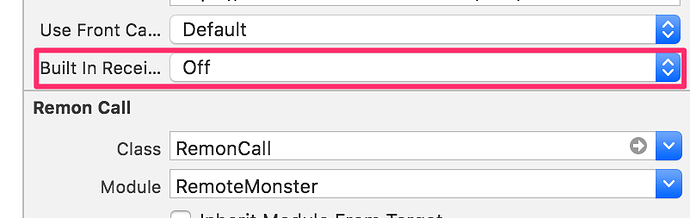2.1.1에서 2.1.2로 업데이트 후에는 내부적으로 스피커모드 관련 기능이 제공되는 것인가요??
아니면
AVAudioSession *audioSession = [AVAudioSession sharedInstance];
if(isEnabled)
{
[audioSession overrideOutputAudioPort:AVAudioSessionPortOverrideSpeaker error:&error];
}
else
{
[audioSession overrideOutputAudioPort:AVAudioSessionPortOverrideNone error:nil];
}
이게 작동을 하는건가요?
지금 아이폰8, 아이폰5S, 아이폰5로 테스트를 하는 중인데 작동이 안되고 있습니다… ㅠ
AVAudioSession의 category는 AVAudioSessionCategoryPlayAndRecord 로 설정되어있고
[audioSession overrideOutputAudioPort:AVAudioSessionPortOverrideNone error:&error];
이 부분 전 후로 session.currentRoute.outputs를 확인해보니
Previous CurrentRoutes : (
"<AVAudioSessionPortDescription: 0x182985d0, type = Speaker; name = \Uc2a4\Ud53c\Ucee4; UID = Speaker; selectedDataSource = (null)>"
)
CurrentRoutes : (
"<AVAudioSessionPortDescription: 0x181c1e10, type = Receiver; name = \Uc218\Uc2e0\Uae30; UID = Built-In Receiver; selectedDataSource = (null)>"
)
이렇게 Speaker에서 Built-In Receiver로 변경이 되었는데도 계속 스피커모드로 소리가 출력됩니다.
방법이 없을까요?
2.1.2로 업데이트 한 후인데도 여전히 안되고 있습니다 ㅠㅠ 확인 부탁드려요…