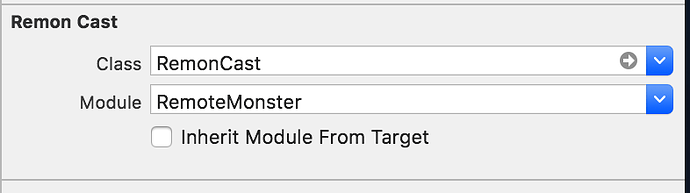안녕하세요. 전에 말씀해주신 것 처럼 Remon-iOS-SDK에서 RemoteMonster 로 변경하려 하는데
config의 wsUrl, restUrl이 기존에 사용하던 것과 다른데 2.1.1 버전의 example에 나와있는 주소를 사용하면 되는건가요?
iOS 구현 질문입니다
네~ example에 나와 있는 대로 이용하시면 됩니다.
https://signal.remotemonster.com/rest/init
wss://signal.remotemonster.com/ws
2.1.1 버전의 RemonCall에서 remoteView, localView property가 없는데 꼭 IB를 사용해야 하는걸까요??
기존에 스토리보드 없이 구현을 했었어서 RemonCall을 직접 init 하고 하는 방법이 있는지 궁금합니다!
init RemonController
RTCDispatcher - typeAudioSession :
********** ac.ioBufferDuration 0.02
********** ac.sampleRate 48000.0
new RemonController localView
new RemonController remoteView
(RTCLogging.mm:31): (RTCAudioSession.mm:624 -[RTCAudioSession incrementActivationCount]): Incrementing activation count.
(RTCLogging.mm:31): (RTCAudioSession.mm:379 -[RTCAudioSession setActive:error:]): Number of current activations: 1
(RTCLogging.mm:31): (RTCAudioSession.mm:504 -[RTCAudioSession handleRouteChangeNotification:]): Audio route changed:
(RTCLogging.mm:31): (RTCAudioSession.mm:517 -[RTCAudioSession handleRouteChangeNotification:]): Audio route changed: CategoryChange to :AVAudioSessionCategoryPlayAndRecord
(RTCLogging.mm:31): (RTCAudioSession.mm:536 -[RTCAudioSession handleRouteChangeNotification:]): Previous route: <AVAudioSessionRouteDescription: 0xa6c52c0,
inputs = (
"<AVAudioSessionPortDescription: 0xa6954b0, type = MicrophoneBuiltIn; name = iPhone \Ub9c8\Uc774\Ud06c; UID = Built-In Microphone; selectedDataSource = \Uc55e\Uba74>"
);
outputs = (
"<AVAudioSessionPortDescription: 0xa6c50c0, type = Speaker; name = \Uc2a4\Ud53c\Ucee4; UID = Speaker; selectedDataSource = (null)>"
)>
Current route:<AVAudioSessionRouteDescription: 0xa6b3190,
inputs = (
"<AVAudioSessionPortDescription: 0xa6b32c0, type = MicrophoneBuiltIn; name = iPhone \Ub9c8\Uc774\Ud06c; UID = Built-In Microphone; selectedDataSource = \Uc55e\Uba74>"
);
outputs = (
"<AVAudioSessionPortDescription: 0xa6b30b0, type = Speaker; name = \Uc2a4\Ud53c\Ucee4; UID = Speaker; selectedDataSource = (null)>"
)>
(RTCLogging.mm:31): (RTCAudioSession.mm:831 -[RTCAudioSession observeValueForKeyPath:ofObject:change:context:]): OutputVolumeDidChange to 0.062500
<html>
<head><title>502 Bad Gateway</title></head>
<body bgcolor="white">
<center><h1>502 Bad Gateway</h1></center>
</body>
</html>
WS Setup is completed
*********** WS Socket is Opened
Remon Manager INIT
IB를 사용 하지 않고도
remonCall에 remoteView관 localView를 설정 하실 수 있으며,
IB에서 설정 하는 모든 값은 IB를 사용 하지 않고 remonCall에 직접 설정 가능 합니다.
또한 remonCall.connect() 메소드의 두번째 인자인 RemonConfig를 이용 하는 방법도 제공 됩니다.
이 문제는 현재 정확한 답변은 어려우나
RemonCall의 onJoin() 등의 옵저버 메소드에서 UI 작업이 필요 한 경우 명시 적으로 메인 스래드에서 작업을 하여야 합니다.
remonCall.onInit {
DispatchQueue.main.async {
self.boxView.isHidden = true
}
}
현재 저희가 Audio 품질 개선에 개발을 집중 입니다.
AudioSession에서 문제가 계속 발생 하신다면 Audio 품질 개선 모드가 빠진 이전 버전(2.1.0) 이용도 고려해 보시기를 부탁 드립니다.
이 문제는 다음 업데이트 때 개선이 예상 됩니다.
감사합니다.
init RemonController
RTCDispatcher - typeAudioSession :
********** ac.ioBufferDuration 0.02
********** ac.sampleRate 48000.0
new RemonController localView
new RemonController remoteView
(RTCLogging.mm:31): (RTCAudioSession.mm:624 -[RTCAudioSession incrementActivationCount]): Incrementing activation count.
(RTCLogging.mm:31): (RTCAudioSession.mm:379 -[RTCAudioSession setActive:error:]): Number of current activations: 1
(RTCLogging.mm:31): (RTCAudioSession.mm:504 -[RTCAudioSession handleRouteChangeNotification:]): Audio route changed:
(RTCLogging.mm:31): (RTCAudioSession.mm:517 -[RTCAudioSession handleRouteChangeNotification:]): Audio route changed: CategoryChange to :AVAudioSessionCategoryPlayAndRecord
(RTCLogging.mm:31): (RTCAudioSession.mm:536 -[RTCAudioSession handleRouteChangeNotification:]): Previous route: <AVAudioSessionRouteDescription: 0xa6c52c0,
inputs = (
"<AVAudioSessionPortDescription: 0xa6954b0, type = MicrophoneBuiltIn; name = iPhone \Ub9c8\Uc774\Ud06c; UID = Built-In Microphone; selectedDataSource = \Uc55e\Uba74>"
);
outputs = (
"<AVAudioSessionPortDescription: 0xa6c50c0, type = Speaker; name = \Uc2a4\Ud53c\Ucee4; UID = Speaker; selectedDataSource = (null)>"
)>
Current route:<AVAudioSessionRouteDescription: 0xa6b3190,
inputs = (
"<AVAudioSessionPortDescription: 0xa6b32c0, type = MicrophoneBuiltIn; name = iPhone \Ub9c8\Uc774\Ud06c; UID = Built-In Microphone; selectedDataSource = \Uc55e\Uba74>"
);
outputs = (
"<AVAudioSessionPortDescription: 0xa6b30b0, type = Speaker; name = \Uc2a4\Ud53c\Ucee4; UID = Speaker; selectedDataSource = (null)>"
)>
(RTCLogging.mm:31): (RTCAudioSession.mm:831 -[RTCAudioSession observeValueForKeyPath:ofObject:change:context:]): OutputVolumeDidChange to 0.062500
<html>